Revolutionize Your Teaching with AI Resource Creation
By a Former K-12 Teacher Turned AI Aficionado
Mar 28, 2025

Remember when you became a teacher because you wanted to inspire young minds, create engaging lessons, and make a difference? Then reality hit—endless grading, differentiation for 30+ students, and administrative tasks consuming your evenings and weekends. You're not alone. The average teacher works 54 hours per week, with less than half that time spent actually teaching. The rest? Creating resources, grading, planning, and managing paperwork. But what if technology could give you that time back? Today's AI-powered classroom resource creators are transforming how teachers work. These tools don't replace teachers—they amplify their impact by handling the time-consuming tasks that pull educators away from what matters most: connecting with students.
A live preview of AI for Teachers to start the article:
Why AI Resource Creation is Changing Education?
The education technology landscape has exploded with options, but classroom resource creation tools stand out as game-changers. Here's why:
Time Reclaimed
"TeacherToolAI saves me so much time! The editor is so useful; I'm able to create visual worksheets and drag-and-drop SO easily. I've been able to spend more time with my students than ever," shares Fran G., a first-grade teacher.
This sentiment echoes across education. When AI handles the heavy lifting of resource creation, teachers regain hours previously spent formatting, designing, and differentiating materials.
Personalization at Scale
Every educator knows the importance of differentiation, but implementing it consistently has been nearly impossible—until now. Modern AI tools can:
Adjust reading levels automatically
Create multiple versions of the same worksheet
Generate content tailored to specific learning needs
Align resources with curriculum standards
Creative Possibilities Expanded
AI doesn't limit creativity—it expands it. Teachers can now:
Transform text into engaging visual organizers
Convert complex concepts into student-friendly language
Generate discussion prompts that spark critical thinking
Create interactive assessments that provide immediate feedback
As Rommy N., a high school teacher, explains: "TeacherToolAI has been a game changer for me and my students. The database enables me to develop amazing material and interactive lessons with little time and effort. The possibilities are endless."
Top AI Resource Creation Tools for Educators
The market offers several options, each with unique strengths. Let's compare the leading platforms:
Platform | Key Features | Best For | Pricing | |
|---|---|---|---|---|
TeacherToolAI | All-in-one platform, resource creator, prompt toolbox, Chrome extension | K-12 teachers needing comprehensive solutions | Free | |
Diffit | Text leveling, differentiation, comprehension checks | Reading specialists, ELA teachers | Freemium | |
Eduaide | Lesson planning automation, curriculum materials | Curriculum developers, planners | Subscription | |
Brisk Teaching | Chrome extension, reading level adjustment, feedback generation | Teachers integrating with existing workflows | Free | |
Canva for Education | Visual design templates, presentation tools | Visual content creators | Free for educators | |
Curipod | Interactive lesson creation | Teachers focused on engagement | Freemium |
TeacherToolAI: The All-in-One Solution
While many tools offer specialized features, TeacherToolAI stands out by providing a comprehensive platform specifically designed for educators. With over 70,000 users, it's quickly becoming the go-to resource for teachers looking to streamline their workflow.
The Resource Creator: Beyond Basic Worksheets
TeacherToolAI's resource creator goes beyond simple templates. It allows teachers to:
Import or create content from scratch
Customize topics to match curriculum needs
Align with standards automatically
Adjust language complexity for different learners
Create visual elements that engage students
The platform offers various template options:
Classic Q&A formats
A.C.E. short answer templates
Main ideas by paragraph
Trace and print activities
Visual organizers
Graphic organizers
Numerical exercises
The Prompt Toolbox: Your AI Teaching Assistant
Beyond resource creation, TeacherToolAI offers a prompt toolbox that helps with:
Developing comprehensive lesson plans
Creating custom assessments
Drafting parent newsletters
Generating engaging classroom activities
Providing feedback on student work
Chrome Extension: AI Where You Already Work
The upcoming Chrome extension will integrate AI functionality directly into the tools teachers already use, eliminating the need to switch between platforms.
Real-World Impact: How Teachers Are Using AI Resource Creation
The true test of any educational technology is its impact in real classrooms. Here's how educators across grade levels are leveraging AI resource creation:
Elementary Education
Primary teachers are using AI to create:
Phonics worksheets with customized difficulty levels
Visual vocabulary builders with embedded images
Math practice sheets that adapt to student progress
Reading comprehension activities with adjustable text complexity
"I teach first grade, and differentiating for reading levels used to take hours," says Maria T., an elementary teacher. "Now I can generate leveled reading passages for my entire class in minutes, with comprehension questions already included."
Middle School
Middle school educators leverage AI for:
Interactive note-taking templates
Cross-curricular projects that connect multiple subjects
Formative assessments that provide immediate feedback
Discussion prompts that encourage critical thinking
High School and Beyond
Secondary and higher education instructors use AI resource creation for:
Research guides with embedded analytical frameworks
Debate preparation materials
College-readiness writing prompts
Career exploration activities
Greg C., a professor of education, notes: "My students, all training to be educators in New York, love TeacherToolAI! The all-in-one aspect sincerely shines, and saves my students dozens of hours per month. 100% recommend."
Best Practices for AI Resource Creation
To maximize the benefits of AI in your classroom, consider these best practices:
1. Start with Clear Learning Objectives
AI works best when you know exactly what you want students to learn. Begin with clear objectives, then let the AI help you create resources that support those goals.
2. Review and Customize
While AI can generate impressive content, your expertise as an educator remains essential. Always review AI-generated resources and customize them to fit your teaching style and students' needs.
3. Use AI for Differentiation
One of AI's greatest strengths is its ability to create multiple versions of the same resource. Use this to differentiate for various learning levels, styles, and needs.
4. Combine AI with Traditional Methods
AI resource creation works best as part of a balanced approach. Use it to handle routine tasks while you focus on the high-touch aspects of teaching that require human connection.
5. Collaborate and Share
Many AI platforms allow for collaboration. Share your AI-generated resources with colleagues and build upon each other's work to create even better materials.
The Future of Classroom Resource Creation
As AI technology continues to evolve, we can expect even more sophisticated tools for educators. Future developments may include:
Real-time assessment tools that adjust content based on student responses
Immersive learning experiences using AR and VR
Predictive analytics that identify potential learning gaps before they develop
Cross-platform integration that creates seamless educational ecosystems
Getting Started with AI Resource Creation
Ready to transform your teaching with AI? Here's how to begin:
Identify your biggest time-consumers - Which resource creation tasks take most of your time?
Explore available platforms - Try TeacherToolAI and other options to find your best fit
Start small - Begin with one type of resource, then expand as you gain confidence
Join educator communities - Connect with other teachers using AI to share tips and resources
Measure your results - Track how much time you save and how student engagement changes
Conclusion: The Teacher-AI Partnership
AI resource creation isn't about replacing teachers—it's about enhancing what they can accomplish. By automating routine tasks and expanding creative possibilities, these tools free educators to focus on what matters most: meaningful interactions with students.
As one teacher put it: "I didn't become a teacher to spend my weekends formatting worksheets. I became a teacher to inspire students. AI gives me back the time to do exactly that."
The future of education isn't AI alone—it's the powerful partnership between innovative technology and passionate educators. Together, they're creating learning experiences that were once impossible to achieve at scale.
Are you ready to revolutionize your classroom with AI resource creation? Your students—and your work-life balance—will thank you.
You may also like…
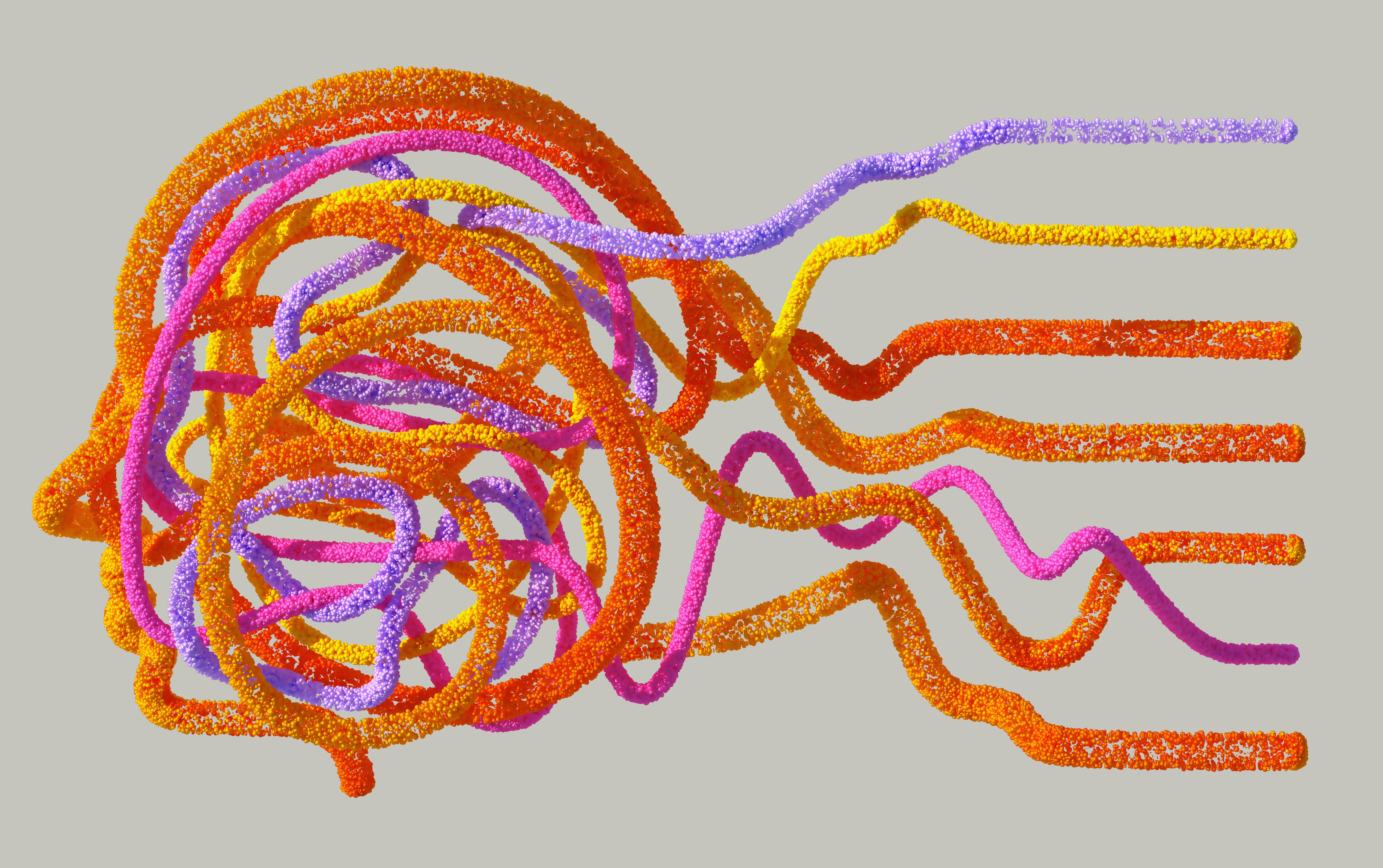
AI Educational Tools: Finding the Perfect Fit for Teachers
Mar 28, 2025
Teachers are turning to AI—and for good reason. This article breaks down why educators are embracing AI tools to save time, personalize learning, and create better resources faster. From comprehensive platforms like TeacherTool.AI to specialized tools like Brisk Teaching and Diffit, we compare top solutions, share real classroom examples, and offer practical tips for choosing and implementing the right tools. Whether you're overwhelmed by lesson planning or just curious about what AI can do, this guide helps you find the perfect AI teaching assistant for your classroom.

The Rise of AI in Education: Transforming Teaching in 2025
Mar 28, 2025
AI is reshaping the classroom—and teachers are taking notice. This article explores how educational AI platforms like TeacherToolAI are revolutionizing teaching by streamlining resource creation, automating admin tasks, supporting personalized learning, and boosting creativity. From real-world success stories to practical implementation tips, it's a comprehensive guide for educators looking to harness AI to save time, reduce stress, and enhance student engagement.
2024 TeachShare. All rights reserved.
TeachShare
Newsletter